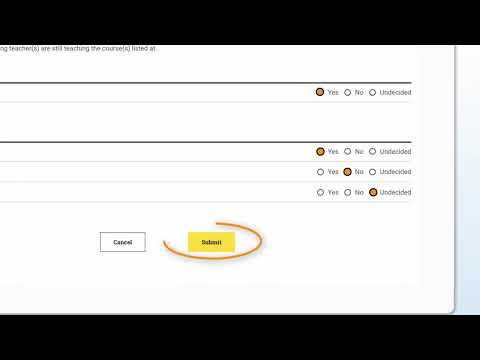Pre-AP Course Audit for Teachers
The Purpose of Pre-AP Course Audit
Before your school can be authorized to offer Pre-AP, you’ll need to complete Pre-AP Course Audit.
Completion of Course Audit is required to:
- Grant teachers access to Pre-AP Classroom, including instructional materials, professional learning, and assessment tools
- Authorize your school to use "Pre-AP" in its course names
- Include your school in Pre-AP Course Ledger
The Teacher’s Role in the Course Audit
You’ll work together with your school’s designated Course Audit administrator to complete the Course Audit tasks.
Only Pre-AP teachers of record (including co-teachers) should complete the Course Audit process. Instructional coaches and leaders should not complete this process.
It is critical to complete before you attend professional learning, as you will not have access to Pre-AP Classroom until all steps have been completed.
Completing the Course Audit as a New Pre-AP Teacher
Pre-AP Course Audit tasks are completed online. You can begin the Course Audit process on March 1 for the upcoming school year.
Your steps to completing the Course Audit:
- Register and log in to your College Board professional account. Add AP/Pre-AP Course Audit to your account.
- Add the course. Complete attestations.
Completing the Course Audit as a Returning Teacher
If you’re teaching the same Pre-AP course or courses as the previous academic year, no action is needed. Your Pre-AP Course Audit administrator will renew your course through Course Audit. Once this has been completed you will be able to access Pre-AP Classroom. Pre-AP Classroom opens each year on May 1.
Managing Course Audit Enrollment
If you are a teacher needing to manage your association with schools (add/remove), complete the following steps:
- To update your role or organization, in your College Board account select My Dashboard. Under "General" select Manage Access to support K-12 and select edit or Get Access.
- To change schools, you can remove and add schools in this tab to update your audit enrollment.